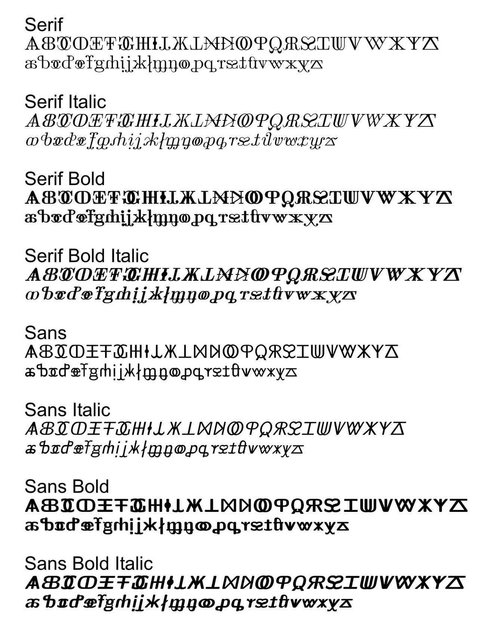I came across a new web site today that looks like it may help to resolve some of the difficulties in creating AblBeebl for TeX.
http://www.radamir.com/tex/ttf-tex.htm
Tag Archives: TeX
Creating TeX AblBeebl fonts
The procedure followed for creating the Ablbeebl font for use in LaTeX (Ubunto distribution of Linux, TeX Live) is given below.
- Create .pfb files for each character set of AblBeebl using FontForge. Place these in a working folder (e.g. AblBeebl_r006) in the Home directory. There are two font faces AblBeebl Serif and AblBeel Sans. For each font face there are four character sets: Regular (the default face), Italic, Bold and Bold Italic. Adobe Standard Encoding is used. Only the upper and lower case letters are contained in each character set. The file names are ABLSR, ABLSRBD, ABLSRBI, ABLSRI, ABLSS, ABLSSBD, ABLSSBI, ABLSSI.
AblBeebl Project Status
Creating Ablbeebl Fonts for LaTeX
The procedure followed for creating the Ablbeebl font for use in LaTeX (Ubunto distribution of Linux, TeX Live) is given below.
- Create .pfb and .afm files for each character set of Ablbeebl using FontForge. Place these in a working folder fab_fonts on the Desktop.
Bash and TeX Live in Linux
I found a good introduction to using the console (or terminal) in Ubuntu Linux at the following link:
http://linux.org.mt/article/terminal .
I have installed TeX Live using the Synaptic Package Manager. Information about TeX Live is available at:
http://www.tug.org/texlive/